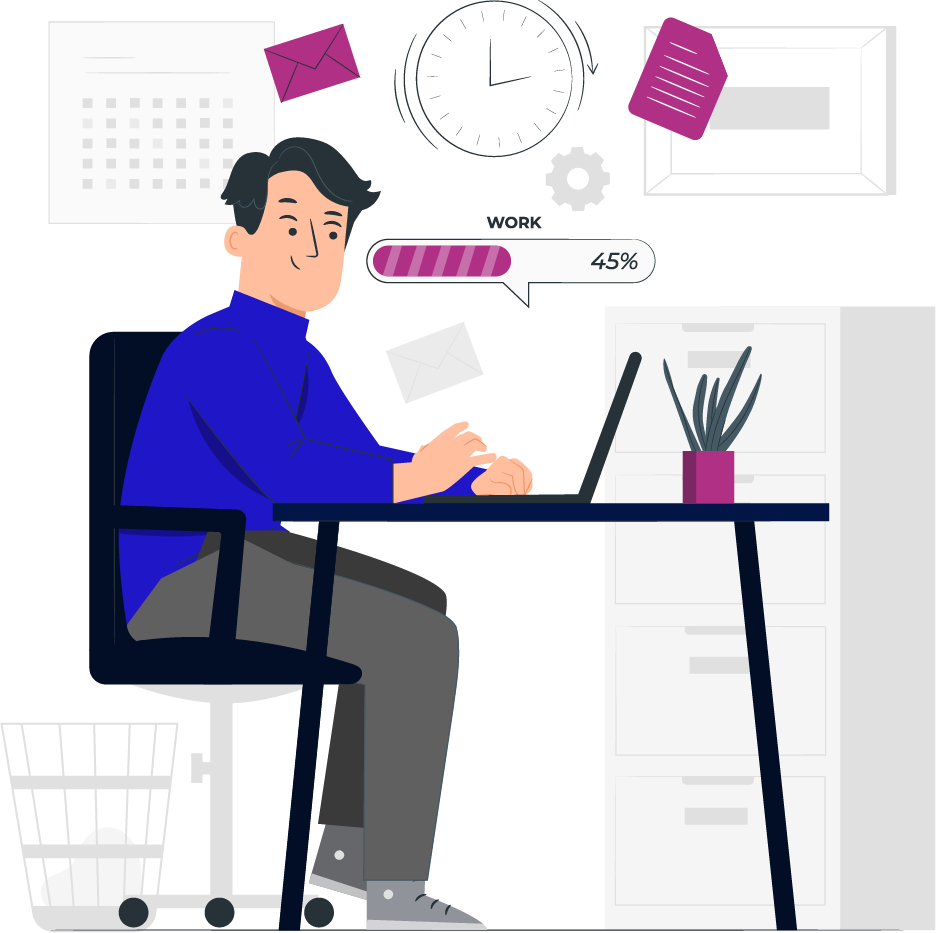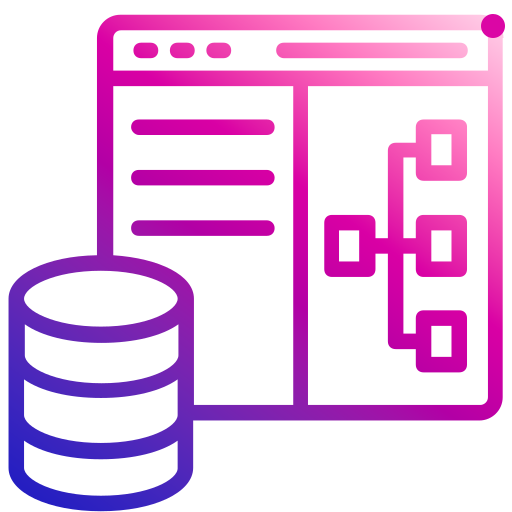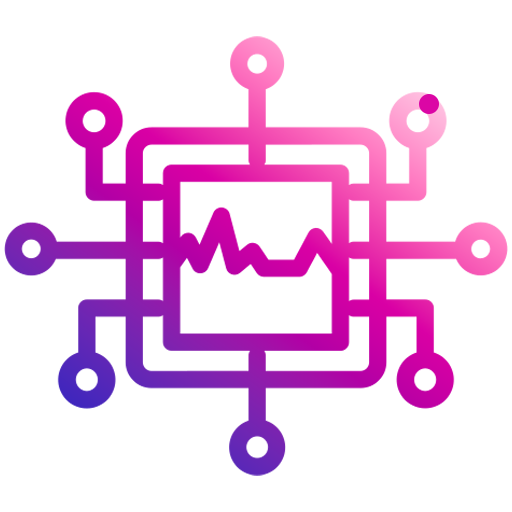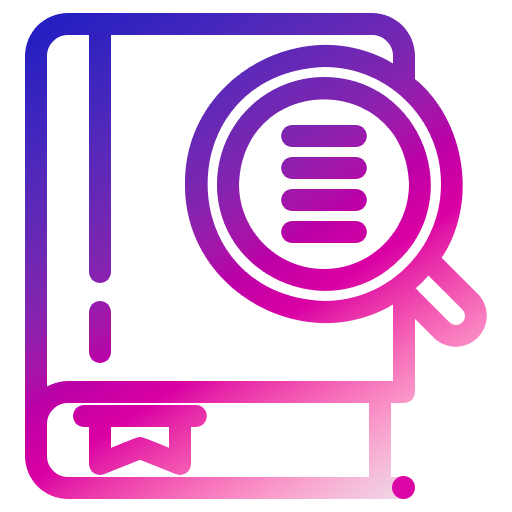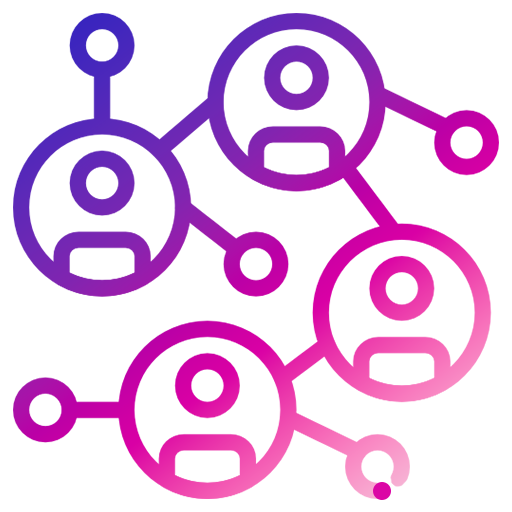Call Centre Report Examples
We live in the era of big data, where companies have access to unprecedented amounts of information to support their decision-making. For call centres, access to real-time data on agent performance and customer satisfaction can prove truly transformative.
Unfortunately, the sheer quantity of data risks having unintended consequences. According to a survey by Oracle, 93% of Australians say that the volume of available data has made decision-making harder, not easier.
If you want to make the most of your call centre data, it’s imperative that you can analyse it effectively and present it clearly. And that’s where call centre reporting comes in.
In this post, we provide an in-depth guide to producing insightful and effective call centre reports. We look at a range of different call centre report examples, explore their impact, and give you targeted advice for using them effectively.
What is a Call Centre Report?
A call centre report provides clear and actionable insights into your call centre’s performance. It takes raw data – from the granular details of specific calls to long-term trends in customer behaviour – and turns it into a powerful tool for monitoring and improving your operations.
Call centre reports are essential for meeting your KPIs and ensuring you can adapt to changes in customer needs. They empower you to make better strategic decisions, plan effectively and improve your internal processes.
Call centre reports can take many forms, depending on the metrics you want to focus on. Read on below to learn about the benefits call centre reports provide and the types of reports you need to utilise.
Benefits of Call Centre Reporting
- Performance monitoring. Call centre reports provide detailed information about how your call centre is performing. They can capture everything from the on-call behaviour of individual agents to customer satisfaction, resource utilisation, service level and beyond.
- Trend analysis. By regularly generating call centre reports targeting different aspects of your operations, you can identify shifts in customer behaviour. From variations in call volume at specific times of the week to broader changes in why and how customers are getting in touch, understanding these trends is key to delivering consistent service.
- Resource planning. Having enough agents on hand to meet your customers’ needs is key to hitting performance targets. But how many is “enough”? This depends on a wide range of factors, from agent utilisation rate to average handle time and even seasonal fluctuations. Call centre reports help you plan ahead accurately and avoid any loss of service.
- Cost reduction. Inefficient processes are a key driver of costs for call centres. Call centre reports are the ideal way to identify bottlenecks holding your team back. By finding opportunities to optimise your processes, you’ll be able to do more with less.
- Improved customer experience. Call centre reports help you do more than just identify when your customers are not getting the service they expect – they also help explain why. This allows you to implement targeted improvements that will directly benefit your customers.
Call Centre Report Examples
Agent Activity Report
An agent activity report provides a detailed overview of how a particular agent is performing. Also known as an agent detail report, it collates a range of historical data on a specific agent, including:
- Number of calls handled
- Total talk time
- Average handle time
- Agent idle time
Agent activity reports allow you to monitor how an individual agent interacts with your customers and identify areas for improvement. By examining different aspects of their performance in detail, you can provide targeted support – for instance, offering training to help them reduce their handle time.
It also allows you to preemptively identify agents who may be at risk of burnout. Is their total talk time excessive? Has their idle time fallen too low? They may need some adjustments to prevent them from becoming overworked.
Why it matters: Agent activity reports give you a comprehensive picture of how your agents use their time. You can identify persistent issues, provide tailored learning plans and reward high performance. This makes them an essential tool for improving your employee experience.
Call Detail Report (CDR)
A call detail report offers a granular view of how a specific customer interaction unfolded. These reports – also known as call detail records – will be generated for every single call, and will include information such as:
- The customer ID
- The time the call was made
- The agent who handled the call
- The duration of the call
- Call disposition
- Hold and queue time
While it is not necessary – or possible! – to review every CDR individually, they can offer valuable information if analysed in aggregate using a business analytics tool. For instance, you may be able to spot correlations between hold time and call disposition, suggesting agents aren’t well-prepared to handle specific queries.
They can also allow you to drill down into the performance data from your agent activity reports. If an agent seems to be struggling to reduce their average handle time, taking a look at specific CDRs can help focus on the issues they’re facing and identify solutions.
Why it matters: A call detail report provides unmatched detail for how specific calls unfold. They provide the most in-depth view of what actually happens when your customers try to get in touch, helping you tie your wider metrics to the “on the ground” reality of your call centre.
Call Abandonment Report
A call abandonment report helps you to understand when and why your customers end a call without speaking to an agent. They provide details on:
- The total number of abandoned calls
- The percentage of calls abandoned
- The average time before abandonment
- The longest wait time before abandonment
The report may also feature a call abandon curve. This plots the percentage of calls abandoned against the duration of the call, allowing you to see when the majority of customers decide to hang up rather than continue waiting.
Call abandonment reports are an essential part of monitoring your call centre’s performance. It enables you to track both the call abandonment rate and how this relates to other aspects of your service level – your average wait time, for instance. In turn, this allows you to identify targeted improvements and track their impact.
Why it matters: According to call centre managers, call abandonment rate is the single most important metric for monitoring call centre performance. That makes a call abandonment report an essential part of any effort to optimise your call centre’s processes and deliver real improvements to your customer experience.
Call Direction Report
A call direction report shows how many calls were made and received across specific channels in a given period. This report will include:
- The total number of calls made
- The number of inbound, outbound and internal calls
- Average call duration
- Longest call duration
This report helps you identify your channel mix. This covers not only the proportion of calls made in specific directions but also the average duration of these calls, as well as any fluctuations over time.
This information is essential for resource allocation. If your inbound calls spike at particular times of day, you need to ensure you have enough agents to handle the demand. At other times, you may be able to reduce the number of staff to avoid an increase in idle time.
On the other hand, a large number of internal calls can indicate process issues. For instance, your agents may be seeking information from other departments that could be made available through a knowledge management system.
Why it matters: By giving you a clear view of your channel mix, a call direction report helps you to understand your customers’ needs and expectations – and how these change over time. This helps you to optimise your processes based on actual customer behaviour, rather than trends or forecasts.
Disposition Report
A disposition report helps you to understand why customers are getting in touch with your call centre. A disposition report should be produced for every single call and include:
- The disposition code
- The agent who took the call
- The length of the call
- Any necessary follow-up actions
As with the call detail report, disposition reports are most useful when aggregated. By analysing your disposition reports over a set period, you can identify the most common drivers for customer contact.
Further, by looking at the average call length by disposition code, you can identify which issues lead to longer call times. This can then help you provide additional support to your agents or revise your scripting to improve performance on these types of calls.
Why it matters: Improving your service delivery requires understanding why customers are calling in the first place. Disposition reports are your window into what your customers are looking for – and that makes them indispensable for improving your services.
Queue Activity Report
A queue activity report gives you an insight into how your customers behave while waiting to connect to an agent. It should include:
- Average wait time
- Maximum wait time
- Average queue length
- Average handle time
- Number of abandoned calls
This data shows how long customers usually need to wait to speak to an agent and how this is impacted by factors such as call volume and handle time. This can be used to track fluctuations in your queues over time – for instance, identifying times of the day when wait times are longest.
The queue activity report can also offer a useful point of comparison with your call abandonment report. By examining these reports together, you can develop an even deeper understanding of what leads customers to abandon calls – and how you can prevent this from happening.
Why it matters: How long your customers must wait to speak to an agent is often a key part of service level agreements (SLAs). Monitoring this is essential, but so is identifying causes and quantifying the impact on your business.
How to Make the Most of Your Call Centre Reports
1. Define Your KPIs
Effective call centre reporting is about distilling the vast quantities of data your call centre generates into something you can use. Implemented properly, call centre reports are invaluable tools for monitoring your performance and identifying areas for improvement.
With this in mind, it’s imperative that you know which KPIs you want to focus on. Otherwise, you won’t be able to separate the signal from the noise. You can easily find yourself tracking metrics that don’t matter or focusing on improvements that won’t truly move the needle.
With your most important KPIs clearly defined, you’ll know which types of call centre reports are most essential – and avoid wasting time and energy on irrelevant data.
2. Establish Industry Benchmarks
While defining your KPIs is vital, it’s important to recognise that KPIs are meaningless in isolation – you need to be able to measure your performance against your competitors. Otherwise, your ability to turn your data into valuable insights is hampered.
For instance, you might look at your call abandonment report and fail to see a glaring issue because you don’t know the average abandonment rate in your industry. Or perhaps you take urgent action when you see your average handle time creeping up, not realising it’s still well below industry expectations.
Put simply, proper benchmarking ensures your KPIs are adjusted to industry standards – and that your call centre reports are fit for purpose.
3. Set Clear Targets
Once you’ve identified your KPIs and benchmarked them against industry standards, it’s time to set targets.
Perhaps your focus is on reducing your abandon rate at certain times of day. On the other hand, you may want to tackle an excessively high handle time for specific types of calls. Each of these can be indexed to broader targets, such as improving your CSAT score. Whatever your focus, it’s important to quantify your aims and commit to a realistic timeframe for delivery.
By explicitly setting out your aims, you can ensure your call centre reports enable you to track your progress effectively. If your focus is on abandon rate, for instance, then producing regular call abandonment reports is essential. But queue activity reports might be equally important to identify underlying issues.
Ultimately, your targets will define the frequency and depth of the call centre reports you need to produce. They’ll prevent you from focusing on metrics that don’t matter and give you the clarity you need to deliver real improvements.
4. Identify Trends
However in-depth your call centre reports are, they are only ever a snapshot. They provide a static picture of how your call centre performed during a certain period. As vital as this is, it’s not enough – you also need to see how your performance is changing over time.
By producing regular call centre reports and tracking changes in specific metrics, you can identify emerging trends. For instance, your channel mix may be shifting over time, making it harder to keep your wait times down. Or perhaps a growing number of agents are seeing an increase in total talk time, putting them at risk of increased stress and burnout.
By using your call centre reports to identify these trends, you can make adjustments sooner rather than later. This way, you’ll minimse the risk of service disruptions or customer frustration.
5. Communicate Insights
Call centre reports turn raw data into a clear picture of your operations – but who actually gets to see it? If your call centre reports aren’t widely available and their insights aren’t shared across your teams, their impact will be limited.
Instead of simply sending them with managers and senior leaders – or worse, adding them to a folder where they sit unseen – actively share them with your team. If your agents have a real understanding of how the call centre is performing, they’re far more likely to feel a sense of ownership over their work.
They’re also much more likely to appreciate the purpose of any changes you make to your processes and seek to contribute to their success. The impact of this kind of involvement on employee engagement should not be underestimated.
Deliver Impactful Call Centre Reports with MaxContact
Call centre reports are a vital tool for measuring performance and optimising processes. They help you distil the vast amount of data you have available into clearly defined metrics and meaningful conclusions.
But ensuring your call centre reports add real value to your operations is no mean feat. You’ll need tools capable of analysing and presenting your call centre data in a compelling way – and that’s exactly what MaxContact can offer.
Our sophisticated and user-friendly business analytics software empowers call centres to track their performance and present their data in a way that fits their needs. With easy-to-use dashboards and customisable targets, you’ll be able to turn your call centre reports into actionable insights that can truly transform your business.
For an in-depth look at how our tools can help you, book a free demo with one of our experts today.
.png)
From the blog