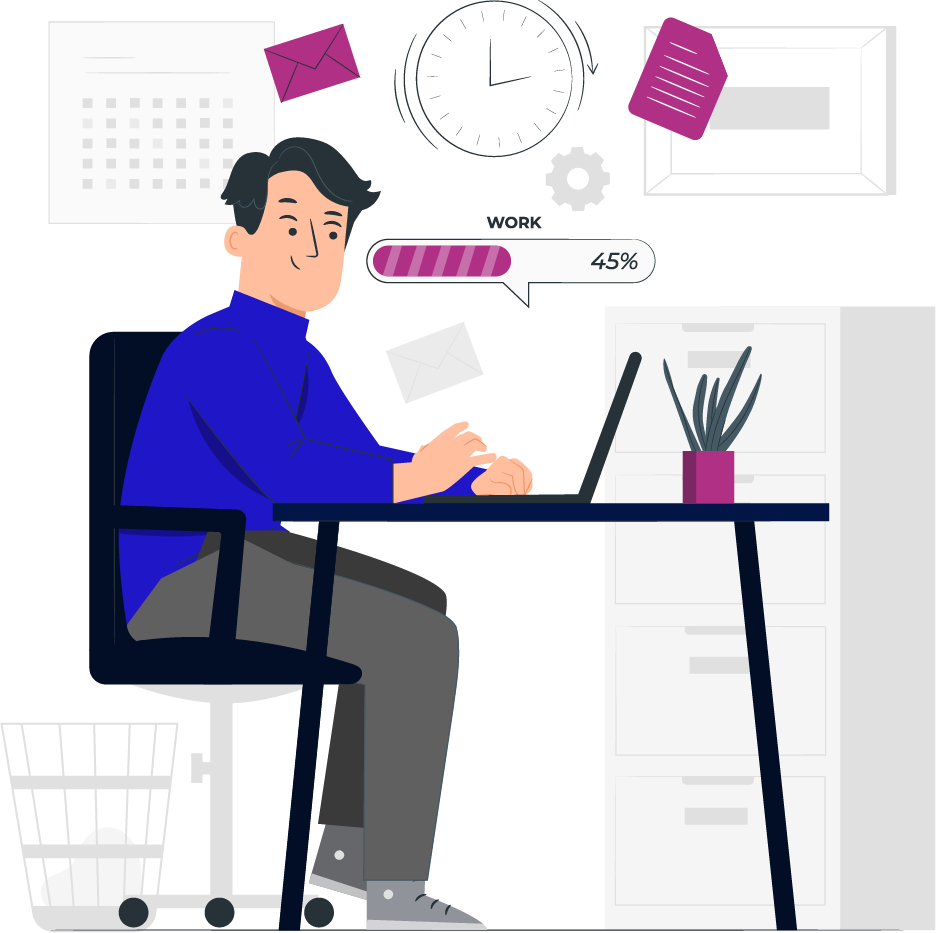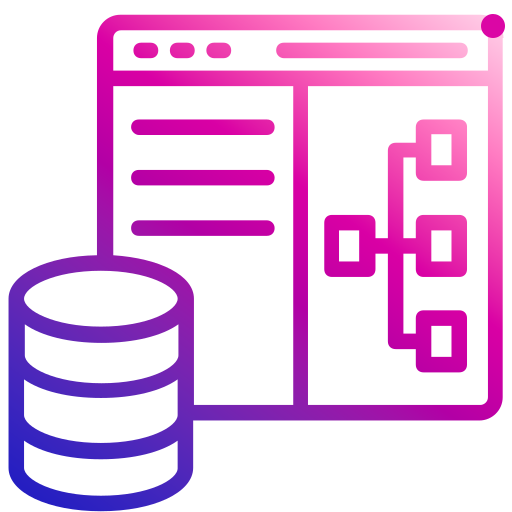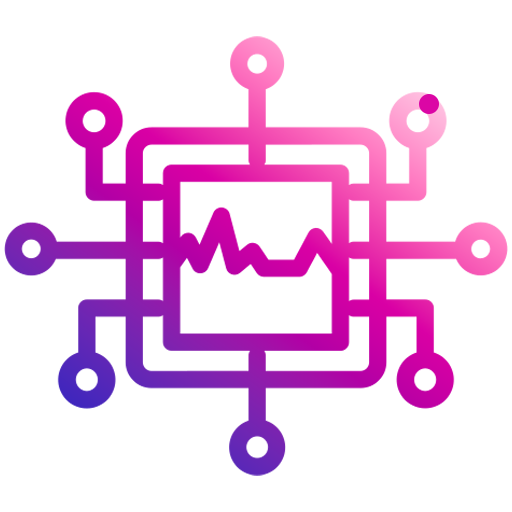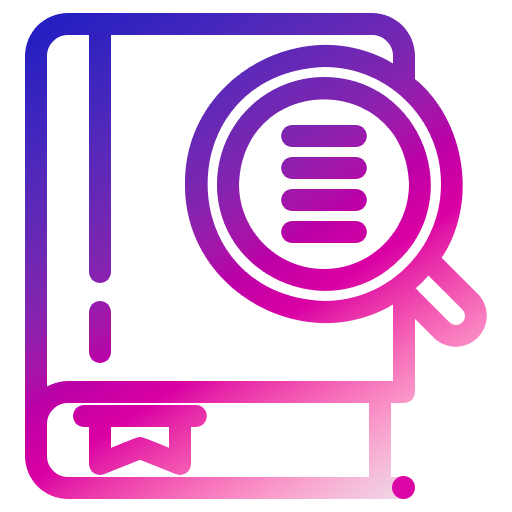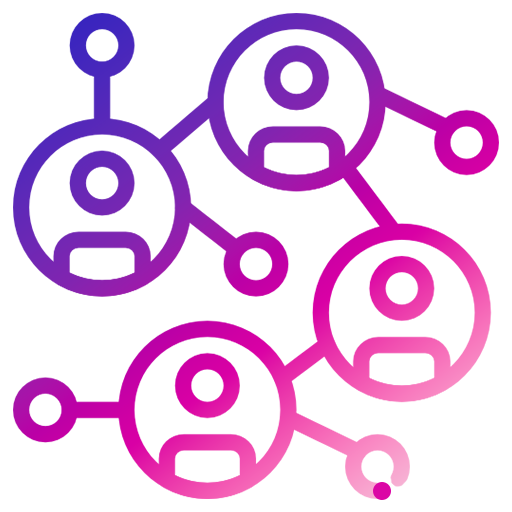Digital Channels: Enhancing Contact Centre Business Impact
Webchat, SMS and email can enable you to deliver better customer service but only if you invest time and resources to implement them smartly, writes MaxContact’s Daniel Harding
Upgraded your contact centre so you’re no longer just connecting with customers via the traditional telephone, or perhaps you’re considering doing so in the near future?
Going omnichannel has a host of benefits, chief among them the fact that you can expand your service coverage, so customers can get in touch with you, and vice versa, whenever and however best suits. That matters because the events of the past year have conditioned consumers and businesses to conduct more of their dealings online. Enterprises that aren’t set up to interact digitally risk looking out of touch and unresponsive.
If your contact centre is hosted on a modern, cloud-based platform, you’ll likely be able to switch on your chosen digital channels easily and at no additional monthly cost.
But doing so without adequate preparation can be a serious mistake; one that could damage your brand by sending your customer service levels south.
Here are some things you should sort before your contact centre starts ‘doing digital’.
Set the tone
Spoken and written communication are two entirely different beasts. It’s important to think about what sort of corporate image you want to convey, and what sort of language will convey that image before your agents start letting their fingers do the talking.
If you’re running a financial services business, for example, responsible and measured may be the vibe you strive for, while if you’re selling youth fashion, peppering your customer exchanges with emojis may help, rather than hinder, your efforts to build rapport.
Provide agents with clear, detailed guidelines from the get-go and they’ll be better placed to help you maintain and reinforce your business brand via your new communication channels.
Sort your scripts
Speed is of the essence when you’re running digital channels. Being able to fire off default responses can make it easier for agents to juggle several exchanges without leaving customers hanging on the (virtual) line too long.
Develop some semi-automated templates which agents can customise as needed and they’ll be well placed to keep their webchats and SMS exchanges moving along briskly.
Settle on service levels
It can be tricky to predict how popular a digital channel will be before it’s up and running. What you can work out, though, is how quickly you want your agents to respond, and their collective capacity to do so. At MaxContact, our rule of thumb is that experienced agents can manage no more than five email exchanges or three web chats apiece, simultaneously.
Use a modern, cloud-based platform to host your omni-channel contact centre and you’ll be able to switch off your web chat facility temporarily when your team is at capacity. Fail to do so and you run the risk of your chat channel becoming overloaded during periods of peak demand; not a good look as far as customer service is concerned.
Train your team
Your agents already know the business and their job, so switching from the telephone to digital should be a straightforward matter, right? Unfortunately, that’s not necessarily the case. Managing webchats and email exchanges calls for a different skillset and, however highly skilled your team, they’ll still need training if they’re to transition successfully.
As well as working with them to nail your desired corporate tone, you’ll need to ensure your agents have the language skills to represent your company in writing – namely, a decent command of spelling and grammar and the ability to express themselves clearly. Provide browser access to spellcheck and Grammarly and you’ll make their job easier, while your contact centre platform should have the facility to block the use of words and phrases you don’t want to appear in official company correspondence.
Take it slowly
When it comes to introducing new digital channels, it pays to hasten slowly. Rush to switch them on without doing the groundwork needed to make them run successfully and your brand and business may pay the price. Conversely, if you invest the time to integrate them into your existing contact centre operations, they can help your business to deliver the flexible and responsive service today’s customers demand.
MaxContact provides a seamless OMNI and telephone experience for the agent, with all channels on one screen. Webchat, email, SMS and telephone without have to swap screens. Stay tuned with the launch of integration with Facebook Messenger, Instagram, What's App, Linked In and other social media platforms very soon.
.png)
From the blog