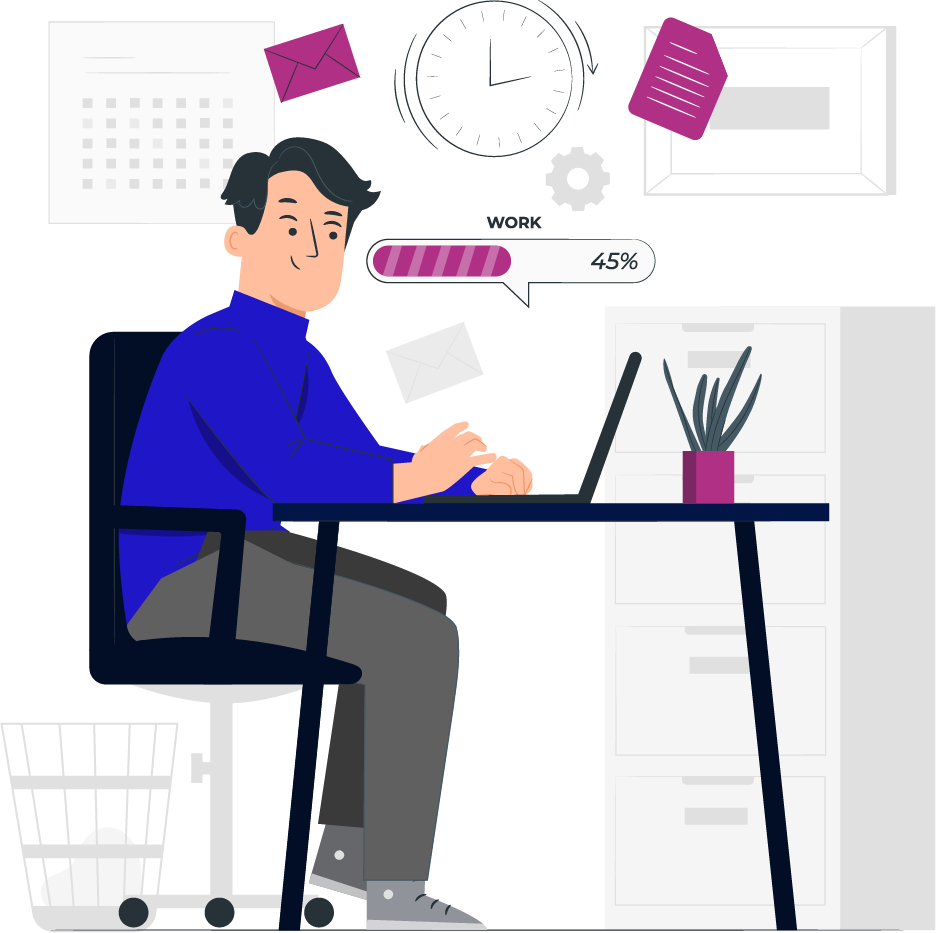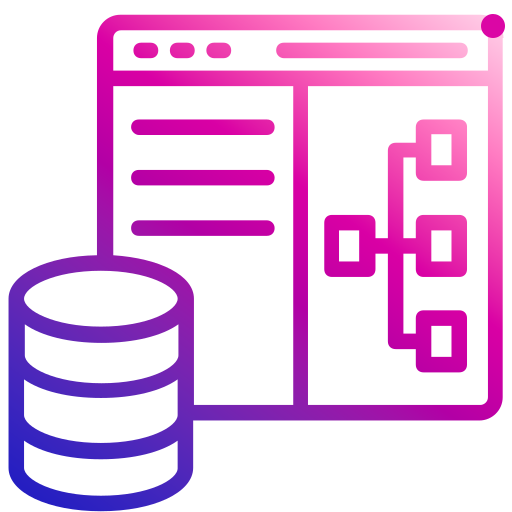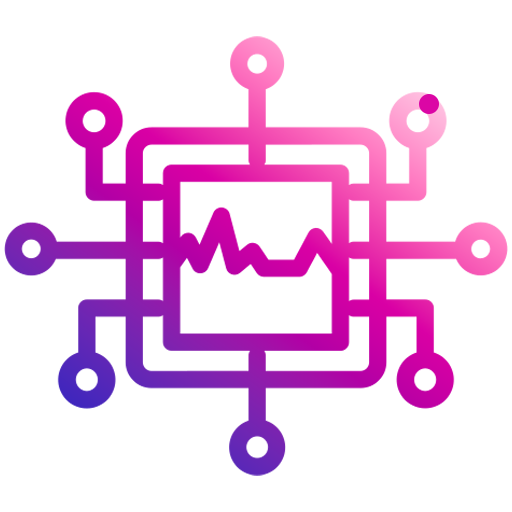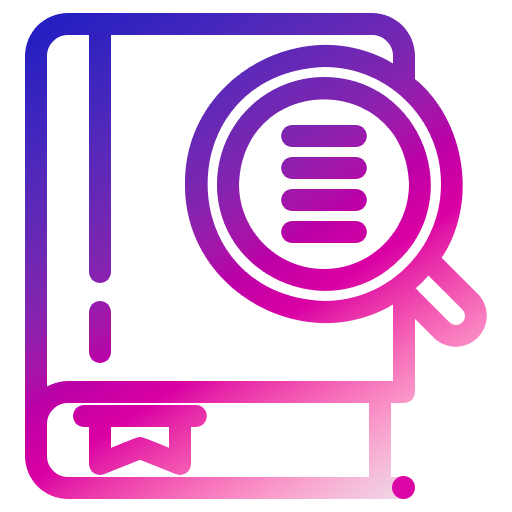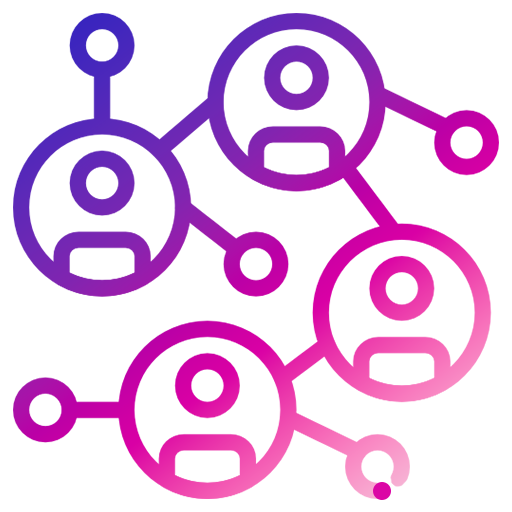Knowledge Management System Examples
A knowledge management system, also known as KMS, is a platform used to enhance sharing of information across an organisation.
A KMS delivers answers to the customer through any communication channel the organisation chooses to interact with their customer.
Using Knowledge Management allows contact centres to reduce onboarding, improve average handling time (AHT), increase speed to knowledge, and enhance compliance and customer satisfaction.
A KMS system allows employees to access the right information when they need it in order to make informed decisions and encourage business success.
Throughout this blog, we will explore everything you need to know about knowledge management systems, including their benefits. But what are some examples of a knowledge management system? Keep reading to find out.
What Are the Key Functions of a Knowledge Management System?
There are many different key functions of a KMS, such as:
- Knowledge capture and storage: A KMS collects and retrieves knowledge, such as documents, videos, FAQs, presentations and audio files.
- Collaboration and innovation: A KMS provides users with a platform that allows them to contribute ideas and share insights.
- Automation and efficiency: A knowledge management system simplifies the knowledge management process, which is ideal for reducing the time spent on rediscovering information.
These are just some of the many key functions a KMS offers. But what are knowledge management systems? Keep reading to find out.
5 Examples of Knowledge Management Systems
There are different types of knowledge management systems, from document management systems to collaboration platforms and much more. Here are 5 examples of knowledge management systems.
1. Collaboration Platforms
Collaboration platforms allow team members to communicate and share their knowledge through different features, including discussion boards, instant messaging and blogs. This platform can promote collaboration and improve teamwork.
There are many benefits of collaboration platforms, such as:
- Improved information access: Collaboration platforms reduce the time that employees spend looking for information, which can boost productivity and workflow.
- Enhanced team collaboration: These platforms can break down silos between departments and allow teams to share ideas as well as work together more effectively.
- Knowledge retention: Collaboration platforms can help organise and capture valuable knowledge that could be lost when employees conclude projects.
Now that you have a better understanding of collaboration platforms, let's explore some examples of collaboration platforms.
Firstly, we have Microsoft Teams. This platform integrates with Microsoft Office tools and other features, such as chat, file storage and video meetings. Some other examples of collaboration tools include Slack and Confluence.
2. Learning Management Systems
Learning management systems, also known as LMS, is a platform that focuses on managing, training and educational content for employees. This platform supports:
- Online courses
- Assessments
- Tracking of learning progress
- Certifications
Learning management systems can provide a universal platform to deliver and organise content as well as monitor and track progress and performance.
Some examples of an LMS are Moodle, Canvas LMS, Blackboard Learn, Google Classroom, EducateMe and many more.
These platforms provide a wide range of features to support different learning environments, such as corporate training programs and academic institutions.
3. Document Management Systems
Document management systems (DMS) are systems that focus on managing electronic documents, including text files, spreadsheets, presentations and much more. DMS allows you to lock documents with a check-in and check-out process.
This means that one person can edit a document without overriding someone else's work.
With DMS, you can lock documents with a check-in and check-out process, meaning one person can edit a document without overriding another person’s changes. You can also roll back to a previous version of a document, which is ideal if you notice an error.
4. Knowledge Repositories
Knowledge repositories are another example of a knowledge management system. The aim of this system is to:
- Support decision-making and problem-solving
- Encourage knowledge sharing and reuse
- Centralise information storage and access
- Preserve organisational knowledge
There are many different types of knowledge repositories, such as document management systems, such as Confluence. This is a tool designed for users to create, share and manage content in a well-structured manner.
Sharepoint is another type of knowledge repository system. It is a widely used platform that is mainly used for document management and collaboration.
Google Workspace includes tools such as Google Drive and Sheets, which are used as a knowledge repository. These tools are ideal if you prefer real-time collaboration, which allows you to work on the same document as someone else at the same time.
Notion and Document 360 are other types of knowledge repository systems. Notion is an all-in-one platform that allows employees to combine notes, tasks, calendars and databases.
Document360 is used to provide a structured environment to allow organisations to manage their own knowledge repositories.
5. Internal and External Knowledge Bases
Finally, we have internal and external knowledge bases. Internal knowledge bases are repositories of information, which is accessible to employees within an organisation. Internal knowledge bases usually contain best practices, FAQs and processes.
However, external knowledge bases allow customers to find answers or solutions on their own through help centres or support documentation.
How Does a Knowledge Management System Work?
A knowledge management system is available 24/7 and can be accessed easily by agents who are dealing with customers.
Here at MaxContact, we offer a knowledge management software that allows agents to find their way through to the correct answer in a range of different ways, such as:
- Global search: This means the agent may enter a search time that will quickly scan the articles to provide them with the right answer.
- Dynamic branching: This is when the agent may start at a set subject before clicking to navigate through the following terms in a logical way.
All of the articles are pre-written and loaded into the Knowledge Management software by your authors. Don't quite understand how our knowledge management system works? Don't worry, our training covers this!
Only approved users may upload articles; this is vital as it ensures that there is accountability as to what is published for use. All articles are governed by an audit trail, which will log all revisions, who made them, and when.
Agents and end-users can submit recommendations to articles to be reviewed by authors, who can then either approve or reject the update. This is ideal when end-users may notice some items that are incorrect.
Knowledge Management System at MaxContact
Here at MaxContact, we offer a knowledge management system that can give your agents access to a purpose-built knowledge management system, which allows them to provide quick and accurate answers for you.
If you would like more information on our effective knowledge management system, don't hesitate to contact us today. We are more than happy to help.
.png)
From the blog